Prepping Your Home Office for Success: The Role of Proper Lighting and Vision Care
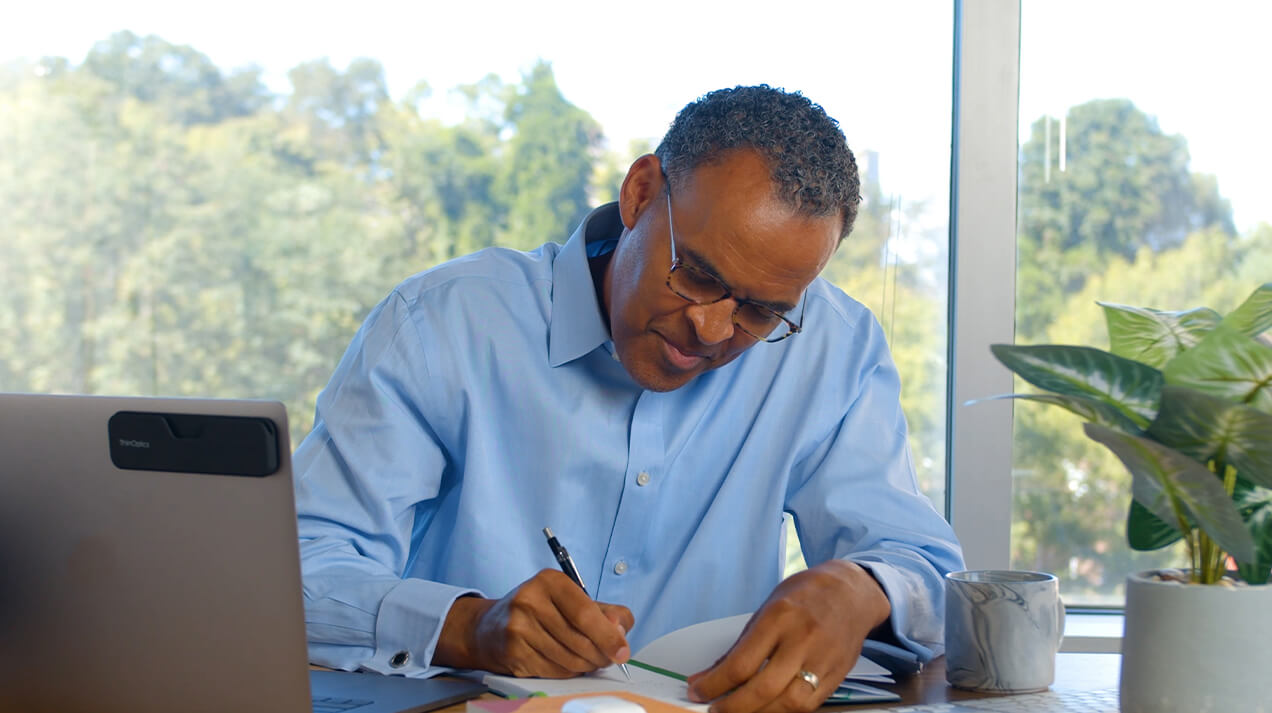
In today's digital age, many of us find ourselves navigating the challenges and freedoms of working from home. Creating a productive workspace goes beyond just a comfortable chair and a sturdy desk; it requires attention to the nuances that affect our daily comfort and efficiency. Among these, proper lighting and vision care stand out as pivotal elements for a successful home office setup. Moreover, integrating quality eyewear solutions, such as ThinOptics products, can significantly enhance your work-from-home experience.
The Importance of Proper Lighting

Lighting plays a crucial role in creating an optimal work environment. Natural light is your best ally, reducing eye strain and boosting mood and productivity. Position your desk near a window, but be mindful to avoid direct glare on your computer screen. However, relying solely on natural light isn't always feasible. Here's where the right artificial lighting comes into play. Choose soft, diffused lighting options that illuminate your workspace evenly, minimizing shadows and reducing contrast.
Tips for Optimizing Office Lighting:
- Balance is Key: Combine natural and artificial light sources to maintain a well-lit workspace throughout the day.
- Avoid Harsh Glares: Use blinds or curtains to control sunlight, and position monitors to avoid reflections from indoor lighting.
- Task Lighting: Consider a desk lamp with adjustable brightness and color temperature settings to provide focused lighting where needed.
Vision Care in the Digital World

As we spend countless hours in front of screens, taking care of our eyes has never been more important. Digital eye strain can lead to discomfort, reduced concentration, and even headaches. Here's where ThinOptics steps in with innovative solutions designed for the modern professional.
ThinOptics Blue Light Blocking Glasses

With the growing concern over blue light exposure from screens, ThinOptics Blue Light Blocking Glasses offer a stylish and practical solution. These glasses are designed to filter out harmful blue light, reducing the risk of eye strain, headaches, and sleep disruptions. Whether you're working late on a project or binge-watching your favorite series, these glasses ensure your eyes are protected, keeping you comfortable and focused.
ThinOptics Readers and Reading Glasses
For those who require reading glasses, ThinOptics offers a variety of Vision Solutions to suit any need. Our pince-nez style Readers are perfect for those who value portability and convenience for quick access to clear vision on-the-go. These innovative Readers can be attached to your phone, laptop, or even a handy keychain, ensuring they're always within reach.

On the other hand, our full frame Reading Glasses provide a more traditional option without sacrificing convenience. Available in various strengths, styles, and frame colors, these glasses offer the comfort and clarity needed for prolonged reading sessions. Paired with their unique Case Solutions, your reading glasses are always accessible, no matter where you are.
Enhancing Your Workspace with Vision Care Accessories

Incorporating vision care into your home office setup doesn't stop with choosing the right pair of glasses. Consider these additional tips:
- Monitor Position: Place your screen about an arm's length away, with the top no higher than eye level, to reduce strain.
- 20-20-20 Rule: Every 20 minutes, look at something 20 feet away for at least 20 seconds to give your eyes a break.
- Adjust Screen Settings: Optimize brightness, contrast, and font size to reduce eye strain.
Setting up your home office with proper lighting and vision care in mind is crucial for maintaining productivity and well-being. With the right strategies and tools, like our game-changing Vision Solutions, you can create a workspace that not only fosters success but also protects your most valuable asset—your eyesight. Remember, in the realm of remote work, your comfort and health are paramount. Equip your home office with ThinOptics Vision Solutions and embrace the difference in your daily work life.




























